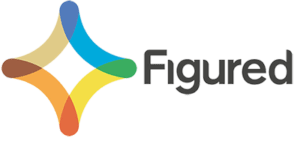Q1 2022 Software Updates You Should Know About
Xero
Our favourite Xero updates include:
1. Advanced Predictions: When we code our bank transactions in Xero it might suggest the code for you based on similar historic transactions. This functionality has been super charged. You will start seeing Xero make predictions on where to code transactions even when you have no historic transactions relating to that customer/supplier. You will know Xero is making these predictions as they will be shown in italics.
2. Budget vs Actual at a Glance: You can now use the Account Watchlist tile on the Dashboard to see how your business is performing against budget.
You can select key accounts for your business and set a budget for each account. The Dashboard will show you live tracking against your budget.
3. Reports: The main Reports page within Xero has been revamped. The reports now sit in more practical groupings and you can use the search functionality to find the report you are looking for. Each report now has a detailed description to help you find the right report. Within the main reports there are now popular layouts so you can quickly access various layouts of the same report without having to manually edit them.
Farm Focus
Farm Focus has also released some really great new features. You can now:
1. Email tax invoices directly from within Farm Focus. You no longer need to download the invoice and attach it to an email.
2. Print a list of your completed transactions.
3. Correct the coding of a transaction from the completed page. You no longer need to go right into the transaction to make this change.
4. Export the ABC report into a CSV file. This can then be opened in Excel (this has been a much requested feature!).