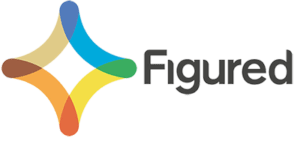Q2 2023 Software Updates You Should Know About
Xero
Once again, Xero has been busy making new updates over the last three months. Our favourite updates include:
- Auto Refreshing Bank Feed. When you fill in details for a transaction in the “create” tab while coding transactions, Xero now automatically populates similar transactions with the same details, without you needing to refresh the screen.
- Report Updates: As usual, Xero has made lots of updates to reports. These include:
- Many more options around foreign currency. You can now view FX on the balance sheet, profit and loss, budget variance reports, as well as various Receivable and Payable reports.
- A new version of the Journal Report, which now lets you customise columns, add filters and sort by journal groups.
- The Business Snapshot, which shows popular business performance ratios. This makes it easy to understand complex financial metrics and benchmark against other businesses.
- Contact Notes: You can now add and save information about a client to their record in Xero from your phone. This is great if you have had a conversation with a contact while you are out and about and want to save information while on the go.
Also, just a reminder that the “old style” reports in Xero will be retiring on 31st July 2023. This means that you will no longer be able to access these reports. If you would like assistance switching to the new reports, please get in touch with our team.
Farm Focus
Farm Focus has also released some great new features. You can now:
- See your Daily Bank Balances. This is ideal for farmers who use Farm Focus to create batch payments to pay bills. You can now identify if you have enough funds to pay your batch payment when you create the batch file.
- Filter your plans by bank account so you only see information relevant to that bank account.
- Import your Ravensdown invoice as a CSV file so you can code your Fertilisers purchases in detail if you would like to.