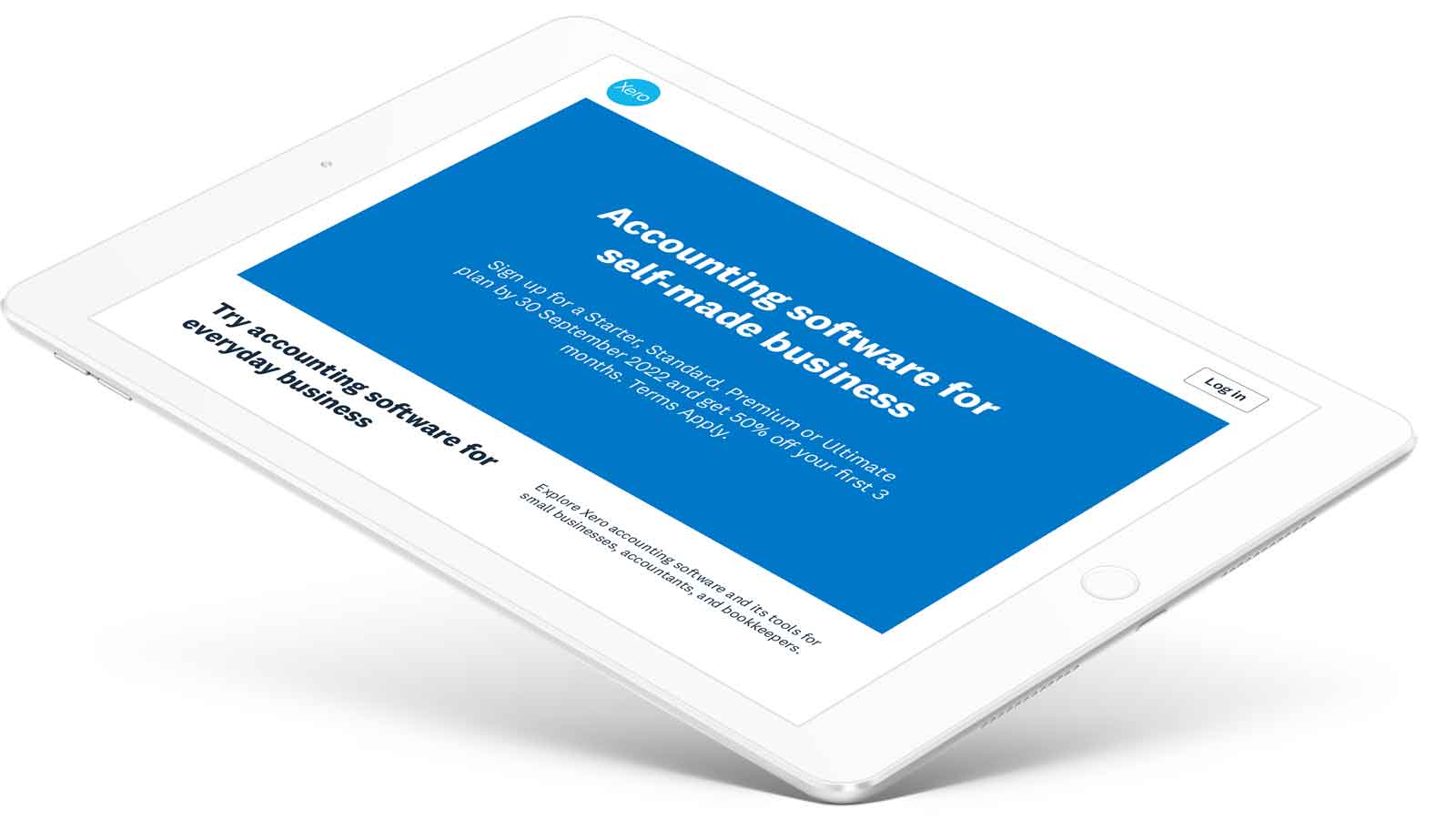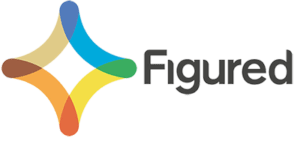Xero has been busy updating their product non-stop over the last three months so we have a lot to report!
Firstly, Xero added new functionality to their reporting, making it better than ever. These updates include:
- The ability to create a report pack. You can now create a pack of reports to see all your favourite reports in one place. This is great for presenting easy-to-digest and reliable financial information to your board, investors or bank.
- You can now add annotations to reports. Want to keep track of information pertinent to an unusually large sale or purchase? Simply add an annotation to that transaction and you’ll always have that information on file.
- Compact View. Do you ever feel like your reports take up too much space? Compact view reduces the spacing between rows in Xero so you can fit more information on one page or screen. It can be enabled using the toggle at the bottom of the report.
- Sticky Headers. When you scroll down a report in Xero the headers will scroll with you so you no longer need to remember which column is which.
Secondly, Xero announced the release of the Ultimate plan. This is a new subscription option for businesses that want to get the most out of Xero. This plan includes:
All the usual Xero features (invoices, bills, bank feeds, Hubdoc etc.)
- Xero Expenses for five users
- Xero Payroll for five users
- Xero Projects for five users
- Multicurrency capabilities
- Access to Xero Analytics Plus – a great new feature for businesses who want to analyse trends in their data and get a greater understanding of business performance
This subscription costs $95/month + GST, which is much cheaper than if you buy access to all of the above features individually.
Lastly, Xero has also given some pages in Xero a facelift, making them easy on the eye but with the same great functionality. If a certain screen looks a little different in Xero next time you log in, this is why. This updated look will be rolled out all throughout Xero so if you haven’t come across it yet, you soon will.