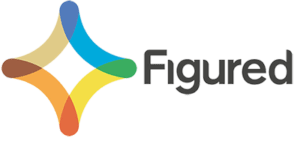Xero
For the last few months, Xero has made various updates.
- Xero has improved the Bank Reconciliation report to make it easy for you to quickly check if your bank balance in Xero matches your actual bank balance. This is an important part of your bookkeeping processes that ensures your reports are accurate.
- As most Xero users will know, Xero is retiring “Classic Invoicing” in November and replacing it with “New Invoicing”. New invoicing has been available for multiple years now and Xero have slowly been increasing its capabilities so it can replace the Classic Invoicing. With November getting close, Xero have been busy adding extra features such as email previews and invoicing groups. If you are still using Classic Invoicing, we recommend you get in touch so we can point you in the right direction for Xero’s free New Invoicing training.
- Hubdoc app users can now upload multiple photos at once. This is a great timesaver and a highly requested feature.
Farm Focus
Farm Focus has made some updates this quarter too. Some great new features include:
- Enhanced Needs Action page for invoices and transactions, which allows users to quickly find and manage invoices and transactions with an improved search function and user specific views.
- Tax Invoices now auto save as you create an invoice so you don’t need to worry about remembering to save!
- You will receive alerts for any unmatched invoices. This helps ensure data accuracy so you can have confidence in your reports.
- They have enhanced the AI used to match invoices to transactions, resulting in faster and more accurate matching.
Have questions about Xero or Farm Focus? Get in touch! We’re happy to offer advice and help solve problems.