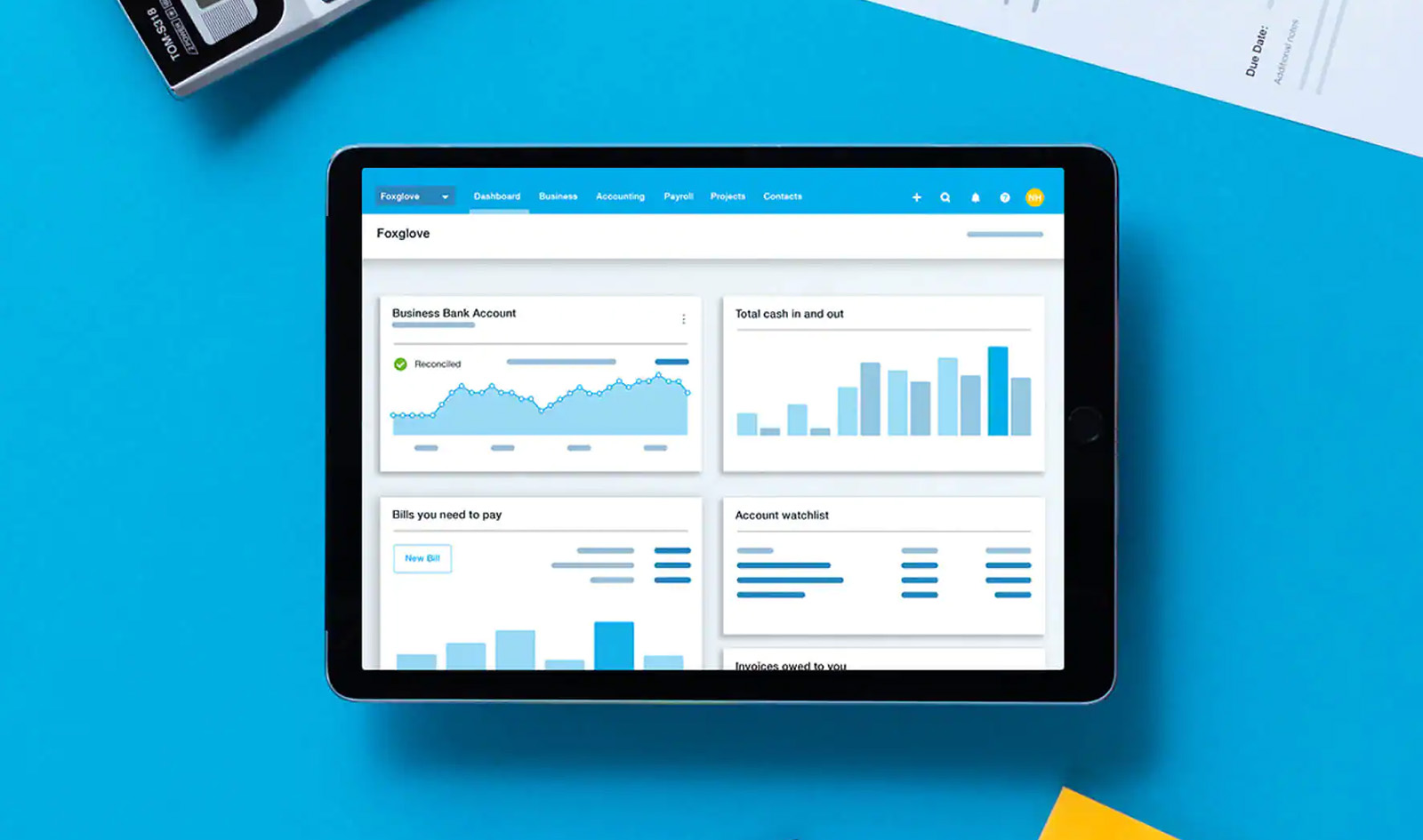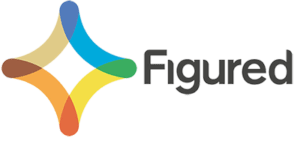Many of our clients use Xero, a cloud-based accounting system. If you’re one of these clients, here’s some easy ways to streamline your finances and get back some extra time in the day.
Fixing errors
Some quick ways to correct common mistakes:
- To edit a transaction: Open the transaction, click Options and then Edit Transaction to change the details of the transaction.
- To delete a transaction: Open the transaction, click Remove & Redo, then reconcile the transaction again to the correct place from the reconciliation screen. Use Remove & redo to remove transactions in bulk on the Account Transactions screen.
- To quickly find and edit multiple transactions: Use Find and recode:
○ In the Accounting menu, choose Advanced and then Find and recode.
○ Add one or more conditions to filter transactions by.
○ Select the transactions to recode.
○ Choose what to recode, e.g., Account.
○ Click Review and Confirm.
- If you’ve reconciled a transaction to the wrong line on a bank statement, click Unreconcile to break the link. This does not delete the transaction.
Bank reconciliation
Our three top bank reconciliation tips:
- Split transactions in the cash coding screen: Click into a transaction and press /. This opens the Spend Money box where you can split the transaction. Type a percentage in the Amount cell to let Xero calculate the amount (e.g., enter ʻ25%ʼ and Xero automatically enters 25% of the amount).
- Use the cash coding screen to reconcile multiple transactions from the same payee: First, sort the transactions by payee, then hold down Shift and click the transactions to select them all. Then, click into the payee’s account and code to the correct account. Finally, click Tab and all the selected transactions will display that account code in the selected rows.
- Use the Discuss tab to investigate transactions with your colleagues or your client: If there are transactions you’re unsure about, click the Discuss tab, leave notes and click save.
Remember, your Client Manager is available any time to help you with Xero or other accounting software queries so don’t hesitate to get in touch.